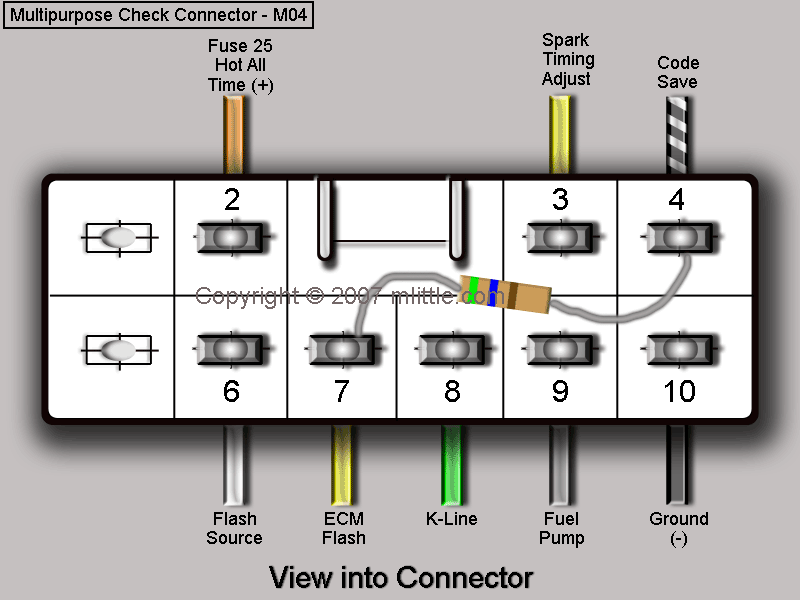Keyless Remote Programming for Hyundai XG300
When I bought an XG300, I had never even heard of the model before. I'd had a Sonata and an Accent, so I had experience with the make. I was offered a good deal on the XG, but it had some issues. First, it was a salvage, so there is NO warranty. None. Second, there was one key, which fit the front doors and ignition, but not the trunk or glovebox, and there were no remotes.
There are plenty of stories regarding that lack of warranty, but I will only address the second point here - no remotes. Wal-Mart managed to make a couple of working copies of the lone key, but I really hate having to unlock the door with a key on a car that has a keyless entry system built in.
Anyway, I managed to get a pair of Hyundai remote key fobs for the XG300, and I will share the information it took to program the car to listen to them.
Please note that the following information is NOT endorsed by Hyundai. I dug this up on my own, and it worked for me, but I will not recommend that anyone actually try this, as there is a significant possibility of serious damage to your vehicle. Use this information at your own risk. No warranties are expressed, implied, or provided.
Hyundai has used several remote systems, Clifford, DEI, and their own factory model. The XG300 has the factory unit. It does not have a valet switch, nor an indicator LED, nor is there a 'save mode' switch on the ETACS (like the Elantra and Santa Fe). It programs with a jumper on a diagnostic connector.
The remotes are unique to the 2001 XG300. (2001 is the only model year that the XG300 was made.) The Hyundai part number for the remote/key fob is 95430-39200. Others may look like it, but none of the other model remotes will work with this car.
Here's a pic of the remotes
The remote for the 2002 Sonata LOOKS almost identical to the XG300 model, but it has the Hyundai logo embossed into it instead of the word "Hyundai" like the XG300 remote has. For some reason, I have a couple of them lying around. It figures. Anyway, I managed to pick up two of the real deal on eBay for cheap... I got lucky and found them early, each with a low 'buy it now'. Yea me! Your mileage may vary.
The XG300 remote is programmed via the 'Multipurpose Check Connector', designated M04 on the schematics, and located under the drivers side dash panel just next to the OBD-II diagnostic connector. M04 is a white, 10-pin connector, and is the one used by the dealers to reprogram (flash) the ECM. It IS NOT the OBD-II diagnostic connector, which is a 16-pin, 'D' shaped connector.
I managed to find out the pin functions and wire colors for that connector, and I knew that I needed to jumper the 'code save' pin to somewhere... I assumed to +12 volts, but I wasn't sure. Not wanting to 'poof' the ECM inputs by risking a short, I decided to limit the jumper current to around 20 milliamps by using a 560 ohm resistor. Actually, there's more to the story than that... Yeah, I did kill fuse #25 - 10 amp that feeds the orange wire while trying to use a jumper clip lead inside the connector. It killed the radio, the trip computer, and some other stuff until I replaced the fuse. So I got more careful and went with the resistor.
Anyway, here's the way it goes. First, remove the ignition key. Take it out of the switch. You don't want to have the ignition turning on during this.
Jumper pin 4 (code save) to pin 7 (ECM Flash) using a resistor. It only needs to have voltage there, not any significant current flow, so any 400-1200 ohm resistor should work fine, and it will prevent any high-current accidents if you connect to the wrong pin. I actually inserted the resistor leads into the BACK of the connector, where it wedged beside the wire connectors and held itself in place, but you need to remove the driver side dash panel to gain access to the rear of the plug to do that.
Here's the view from the FRONT (the open end with the pins sticking out) of the "Multipurpose Check Connector"...
While the jumper is in place, press either the LOCK or the UNLOCK button on the remote. HOLD the button down until the LED in the remote flashes, and then quits. Then release the button. It should only take about a second. If you want to program a second remote, then do the same button pressing deal on the second one right after you finish the first one. They should be done within a couple of seconds of each other. Then pull the jumper. Your remotes should now operate the door locks and trunk latch.
You'll now want to enjoy a celebratory bottle of your favorite cold beverage, and visit a nearby shopping mall, where you can stand next to your XG300 and lock and unlock the doors and pop the trunk via remote control. Won't the townspeople be impressed?
copyright © 2007 mlittle.com